If you are a novice to the digital music production, it might be worth the salt to explore the world of VSTs. You might or might not have heard of VST plugins. But what are they and how do they work? In this article, I will explain the basics of VST plugins in the crispest way possible and introduce you to some of the best free VST plugin resources available on the internet.
VST stands for Virtual Studio Technology, and it is a software interface that allows you to use virtual instruments and effects in your digital audio workstation (DAW). A DAW is a software program that lets you record, edit, mix and master audio tracks on your computer.
There are two types of VST plugins: instruments and effects. VST instruments produce sounds from MIDI notes, which are messages that tell the instrument what pitch, velocity and duration to play. VST instruments can be synthesizers, samplers, drum machines, pianos, guitars and more. VST effects process audio signals, such as the output of a VST instrument or an audio file. VST effects can be reverbs, delays, compressors, equalizers, filters and more. Some VST effects also require MIDI input to control their parameters.
One of the advantages of using VST plugins is that you can connect them to each other in various ways to create complex sound chains. For example, you can send the output of a VST instrument to a VST effect for further processing. This audio signal can then be sent to another VST effect or to the master output of your DAW. You can also use multiple VST instruments and effects at the same time, as long as your computer can handle the CPU load.
Another advantage of using VST plugins is that they can emulate famous hardware synthesizers and effects with high accuracy and low cost. Some of the best free VST plugins can faithfully reproduce the look and the sound of old-school original equipment like the Roland TR-808 drum machine or the Moog Minimoog synthesizer. These free VST plugins allow you to use virtual versions of musical equipment that would otherwise be almost impossible to obtain. I love the possibilities this brings to the table.
If you want to start using VST plugins in your music production, you will need a DAW that supports them. Some of the most popular DAWs that support VST plugins are Ableton Live, FL Studio, Cubase, Reaper and Logic Pro. You will also need to download and install some free VST plugins from the internet. There are thousands of free VST plugins to choose from, but not all of them are of good quality or compatible with your DAW.
Best Free Plugins
To help you find the best free VST plugins for your needs, you can visit BestFreePlugins.com, a website that offers more than 5.000 free VST plugins for music production. These plugins are high-quality, user-friendly and free of any limitations or annoyances. The website supports the freeware and donationware developers who create these plugins and encourages users to donate to them if they find them useful.
FreeVSTs
Another well structured resource is Freevsts.com. It provides a curated list of the best free VST plugins for music production. You can browse the plugins by category, such as instruments, effects, synths, drums, guitars and more. You can also search for plugins by name, keyword or tag. Each plugin has a detailed description, a screenshot, a rating and a download link. Freevsts.com also features a blog with news, reviews and tutorials on how to use free VST plugins in your music projects. Freevsts.com is a great resource for anyone who wants to discover new and exciting sounds and effects for free.
Bedroom Producers Blog
While above two are purely VST resources, Bedroom Producers Blog in contrast is an online magazine that covers audio software and VST plugins for music production. It offers tutorials, news, reviews and a huge directory of free VST plugins in various categories. Whether you are looking for instruments, effects, synths, drums, guitars or orchestral sounds, you can find them on Bedroom Producers Blog. The website also features a blog with tips and tricks on how to use free VST plugins in your music projects. Bedroom Producers Blog is a great resource for anyone who wants to learn more about music production and discover new and exciting sounds and effects for free.
VST plugins are powerful tools that can enhance your music production and creativity. By using free VST plugins from these websites, you can access a wide range of sounds and effects without spending a fortune on hardware equipment. Whether you are a beginner or a professional musician, you will surely find some free VST plugins that suit your style and taste.

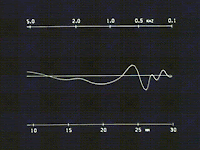






COMMENTS